Top 5 Software Platforms for HVAC Contractors
Running an HVAC business is no small feat. Managing schedules, projects, customer relationships, and invoices can quickly become overwhelming without the right tools. Thankfully, specialized software can simplify these tasks, saving time and improving efficiency. Below are five leading platforms designed to help HVAC contractors manage their operations effectively:
- Project Lens: Offers project tracking, scheduling, CRM, invoicing, and mobile access for $25/user/month. Features include custom pipelines, real-time updates, and professional PDF reporting.
- Housecall Pro: Focuses on scheduling, CRM, and invoicing with a visual calendar and automated follow-ups. Starts at $59/user/month.
- FieldEdge: Combines job tracking, inventory management, and GPS tracking to streamline operations and customer communication.
- Workiz: Provides centralized work orders, smart scheduling, and customizable invoices with payment reminders.
- Jobber: All-in-one platform with route optimization, recurring maintenance automation, and on-site payment processing.
Each tool caters to different needs, so choosing the right one depends on your business size, budget, and operational requirements.
Quick Comparison
| Feature | Project Lens | Housecall Pro | FieldEdge | Workiz | Jobber |
|---|---|---|---|---|---|
| Starting Price | $25/user/month | $59/user/month | Custom Pricing | Custom Pricing | Custom Pricing |
| Scheduling | ✓ Real-time | ✓ Visual Calendar | ✓ Drag-and-Drop | ✓ Smart Scheduling | ✓ Route Optimization |
| CRM | ✓ Included | ✓ Included | ✓ Included | ✓ Included | ✓ Included |
| Invoicing | ✓ PDF Reports | ✓ Automated | ✓ Professional | ✓ Customizable | ✓ Customizable |
| Mobile Access | ✓ Offline Support | ✓ Technician Tools | ✓ Technician Tools | ✓ Technician Tools | ✓ Technician Tools |
| Inventory Tracking | ✓ Limited | - | ✓ Real-time | ✓ Material Usage | ✓ Automated |
These platforms help contractors improve scheduling, streamline invoicing, and enhance customer management. Explore free trials or demos to find the best fit for your business needs.
7 BEST FIELD SERVICE MANAGEMENT SOFTWARE FOR HVAC BUSINESSES
sbb-itb-56a818c
What to Look for in HVAC Contractor Software
Finding the right software for your HVAC business isn’t about chasing trends - it’s about choosing tools that align with your team’s workflow and meet the specific needs of heating, ventilation, and air conditioning services.
Project management tools should be at the top of your list. These features let you oversee every stage of a job, from the first customer call to final payment. Look for software that helps you manage work orders, track labor hours, monitor equipment usage, and stick to project timelines. The best systems give you a clear picture of where each job stands at any moment.
Scheduling tools are another must-have. Efficient scheduling can transform your daily operations. Your software should handle technician availability, calculate travel time between jobs, and prioritize emergency calls. Ideally, it will automatically factor in drive times when setting appointments and send real-time updates if schedules change.
Customer relationship management (CRM) features are essential for building strong client connections. Your software should keep a detailed record of customer interactions, including past service history, equipment details, warranty information, and even preferred appointment times. This helps technicians deliver better service and makes it easier to offer maintenance plans or equipment upgrades.
Invoicing and payment processing features can simplify your cash flow. Look for a system that generates invoices automatically based on completed work, supports multiple payment methods (like credit cards and ACH transfers), and integrates with accounting tools such as QuickBooks. Mobile payment options are especially useful, allowing technicians to collect payments on-site and reduce delays in your accounts receivable.
U.S. compliance and localization are critical for professional operations. Your software should display temperatures in Fahrenheit, use imperial measurements for ductwork and equipment specs, format currency in USD, and follow the MM/DD/YYYY date format. This ensures your invoices, estimates, and reports are clear and professional for American customers.
Integration capabilities are key for efficiency. Check if the software connects with your accounting tools, parts suppliers, manufacturer warranty systems, and any specialized diagnostic tools you use. Smooth integration reduces data entry errors and saves time.
Inventory management features allow you to track parts, equipment, and supplies across job sites and your warehouse. The system should monitor stock levels, send reorder alerts, and keep tabs on which technician used which parts for specific jobs. This prevents delays caused by missing components.
Reporting and analytics provide valuable insights into your business. Look for software that tracks metrics like technician productivity, job profitability, customer satisfaction, and equipment failure trends. These reports can help you identify top-performing services and spot customers who might need proactive maintenance.
Mobile access is a must. Your team should be able to access customer details, work orders, inventory, and communication tools from their mobile devices. Offline functionality is also important for areas with limited connectivity.
Ease of use can’t be overlooked. Complicated software slows down both your office staff and field technicians. Choose a system with a simple, intuitive interface that feels natural to use from day one.
Scalability is crucial for long-term success. Whether you’re adding more technicians, expanding into new areas, or offering services like plumbing or electrical work, your software should grow with you - no need for a complete overhaul when your business evolves.
1. Project Lens
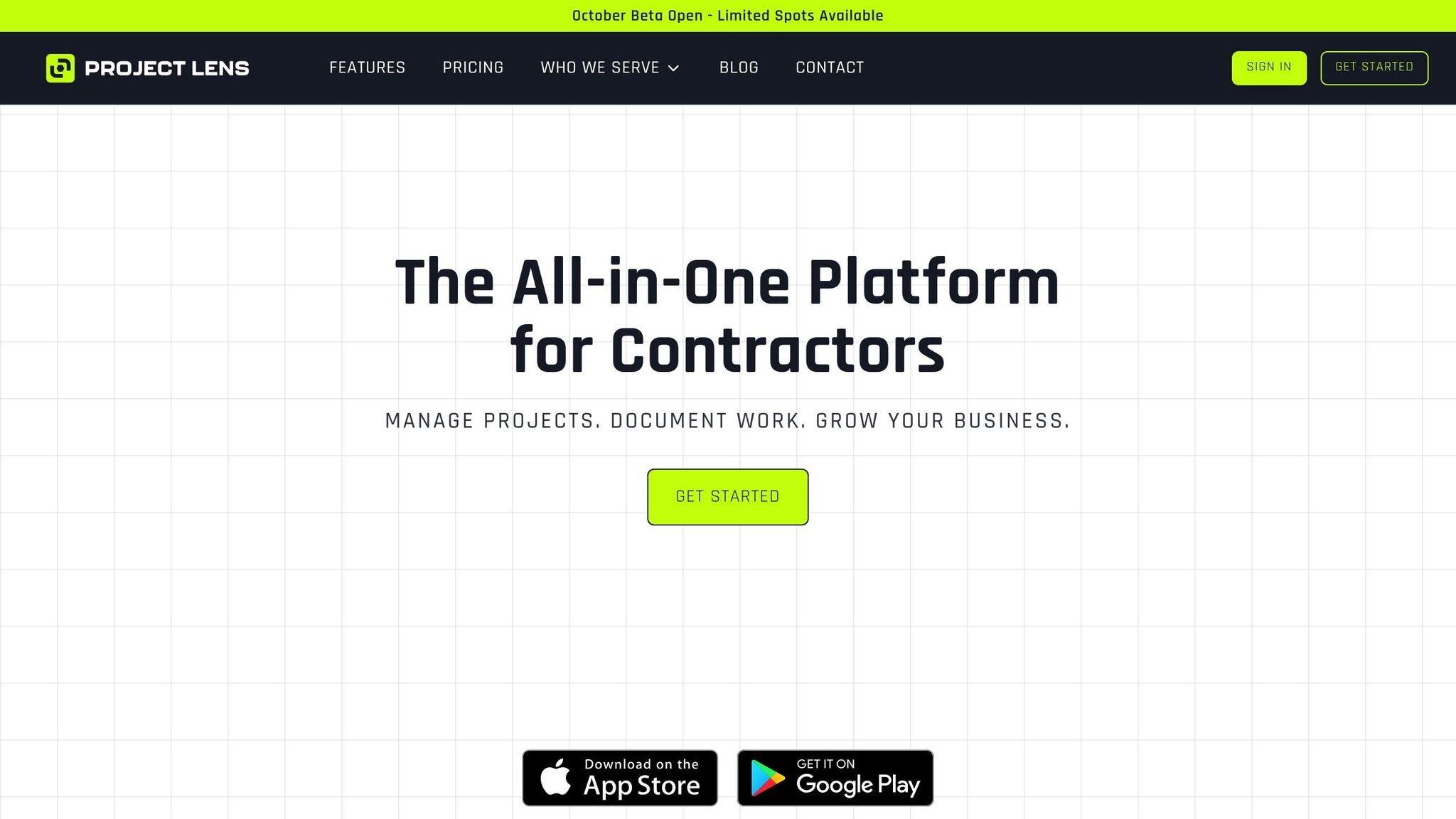
Project Lens is a platform designed to streamline project tracking for contractors, combining tools for project management, documentation, and team collaboration across both office and field operations.
Project Management Capabilities
With its custom pipeline management, Project Lens offers a drag-and-drop interface that allows you to track HVAC projects through your specific workflow stages. Whether you're handling routine maintenance, equipment installations, or large-scale commercial builds, the platform lets you design stages that reflect your unique business processes. The visual pipeline gives you a clear snapshot of each project's progress - from initial quote to final payment.
The task management feature ensures smooth coordination by allowing you to assign tasks and monitor updates in real time. Field teams can check in during jobs, and the system automatically updates their status, helping you identify which tasks are on track and which may need extra attention.
Location intelligence tools add another layer of efficiency by offering automatic geocoding, route optimization, and travel time calculations. These features help ensure that your teams spend less time on the road and more time on the job.
"Project Lens has revolutionized our project management. The professional reports and pipeline tools help us win more contracts." - Mike Rodriguez, Owner, Rodriguez Roofing
These tools integrate seamlessly with the platform’s scheduling capabilities.
Scheduling and Dispatching
Project Lens simplifies scheduling by providing tools to create timelines, assign crews based on skills and availability, and manage dependencies for complex installations.
The crew and resource assignment feature lets you allocate tasks to internal teams, subcontractors, or specific departments, ensuring that the right people are always on the job.
With real-time field updates, technicians can check in from job sites and instantly update task statuses. This information is immediately available to dispatchers, enabling them to make quick adjustments to schedules or reallocate resources as needed.
CRM and Invoicing Features
Building on its project tracking capabilities, Project Lens includes CRM tools to improve customer engagement. The Project CRM and Pipeline feature helps you manage the entire customer relationship process, from tracking service history to organizing projects with custom labels and detailed client information.
Instead of standard invoicing, the platform generates professional PDF reports for billing. These customizable reports include cover pages and secure sharing links, giving clients a polished and professional summary of services rendered.
"The custom PDF reports save us hours every week. Our clients love the professional documentation and real-time project updates." - Sarah Chen, PM, Elite Construction
Mobile Accessibility
The mobile apps for iOS and Android keep field teams connected, even in areas with poor cell service. Offline support allows technicians to access customer details, update work orders, and capture photos, with all data syncing automatically once they regain connectivity.
Push notifications ensure that everyone stays informed about schedule changes, new assignments, or customer updates, helping teams respond quickly to shifting priorities.
The mobile platform also supports unlimited photo and video uploads (up to 5GB per file), making it easy to document equipment conditions and installation progress. All media files are securely stored in the cloud and optimized for quick access from any device.
"Finally, a complete platform built for contractors. The task management, unlimited storage, and mobile apps are game changers." - David Thompson, GC, Thompson Builders
This mobile functionality ensures teams can make informed decisions on-site and maintain efficiency throughout the day.
Project Lens is available at $25 per user per month for its Pro plan, which includes features like unlimited storage, custom pipeline management, professional PDF reports, and mobile apps. For companies with over 50 users, Enterprise plans offer additional benefits such as enhanced security, dedicated support, and custom integrations, with pricing tailored to specific needs.
2. Housecall Pro
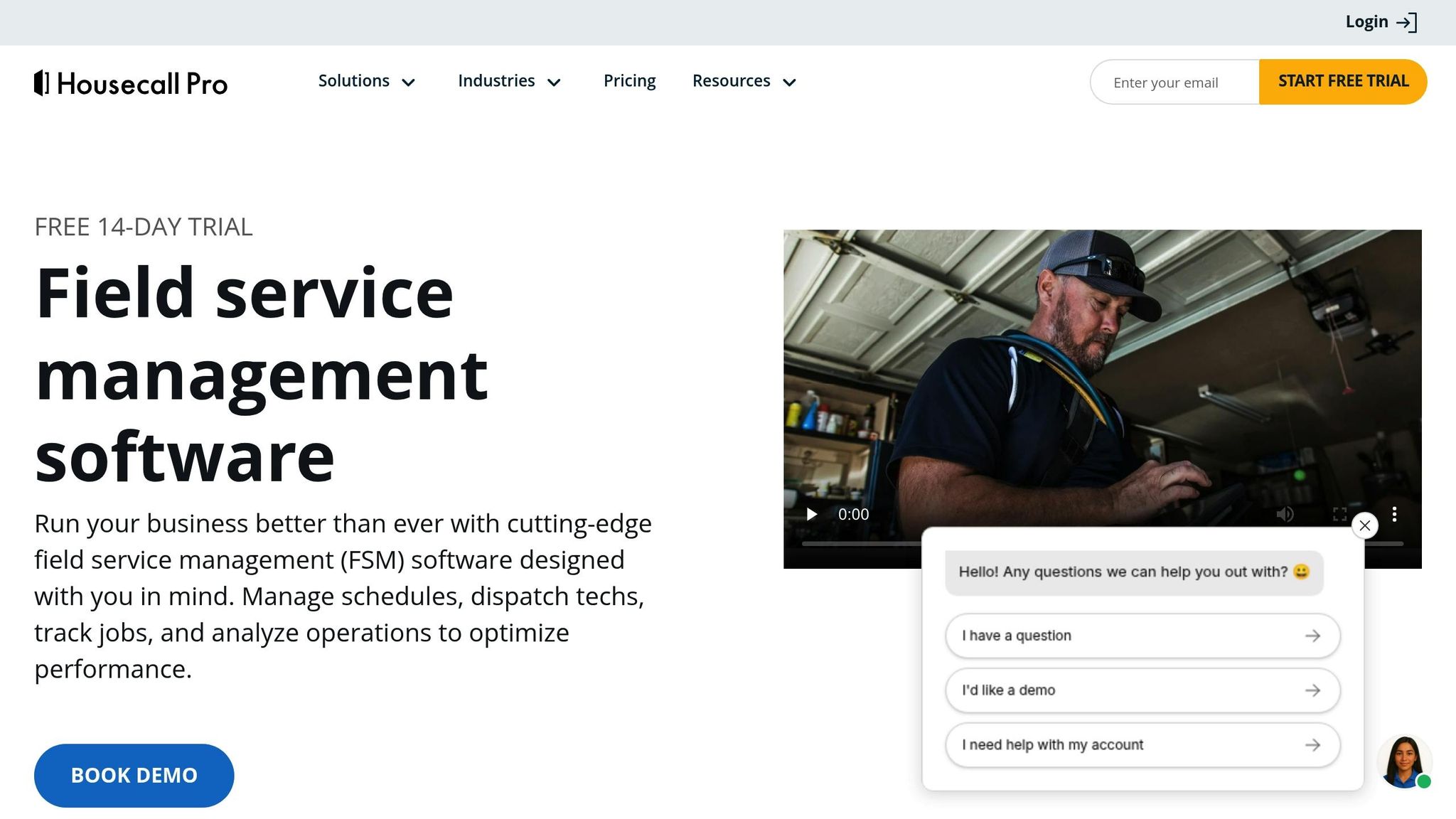
For HVAC contractors looking to simplify their workflow, Housecall Pro offers tools for scheduling, CRM, and invoicing that help reduce paperwork and save time. It’s designed to streamline operations and make managing your business more efficient.
Scheduling and Dispatching
Housecall Pro’s visual calendar makes scheduling a breeze by allowing you to track technician availability and monitor job progress in real time. This setup makes it easier to handle last-minute changes and optimize your team’s schedule. Plus, it ensures you can give customers accurate updates about their appointments, which helps create a smoother experience for everyone.
CRM and Invoicing Features
With Housecall Pro, technicians have access to complete customer records, including service history and preferences. This means they can arrive at a job fully prepared. The platform also sends automatic follow-up emails requesting reviews, which can enhance your online reputation. On top of that, it supports various payment methods and generates professional invoices immediately after a job is done. This not only speeds up cash flow but also cuts down on administrative tasks.
The Basic plan for Housecall Pro starts at $59 per month per user.
3. FieldEdge
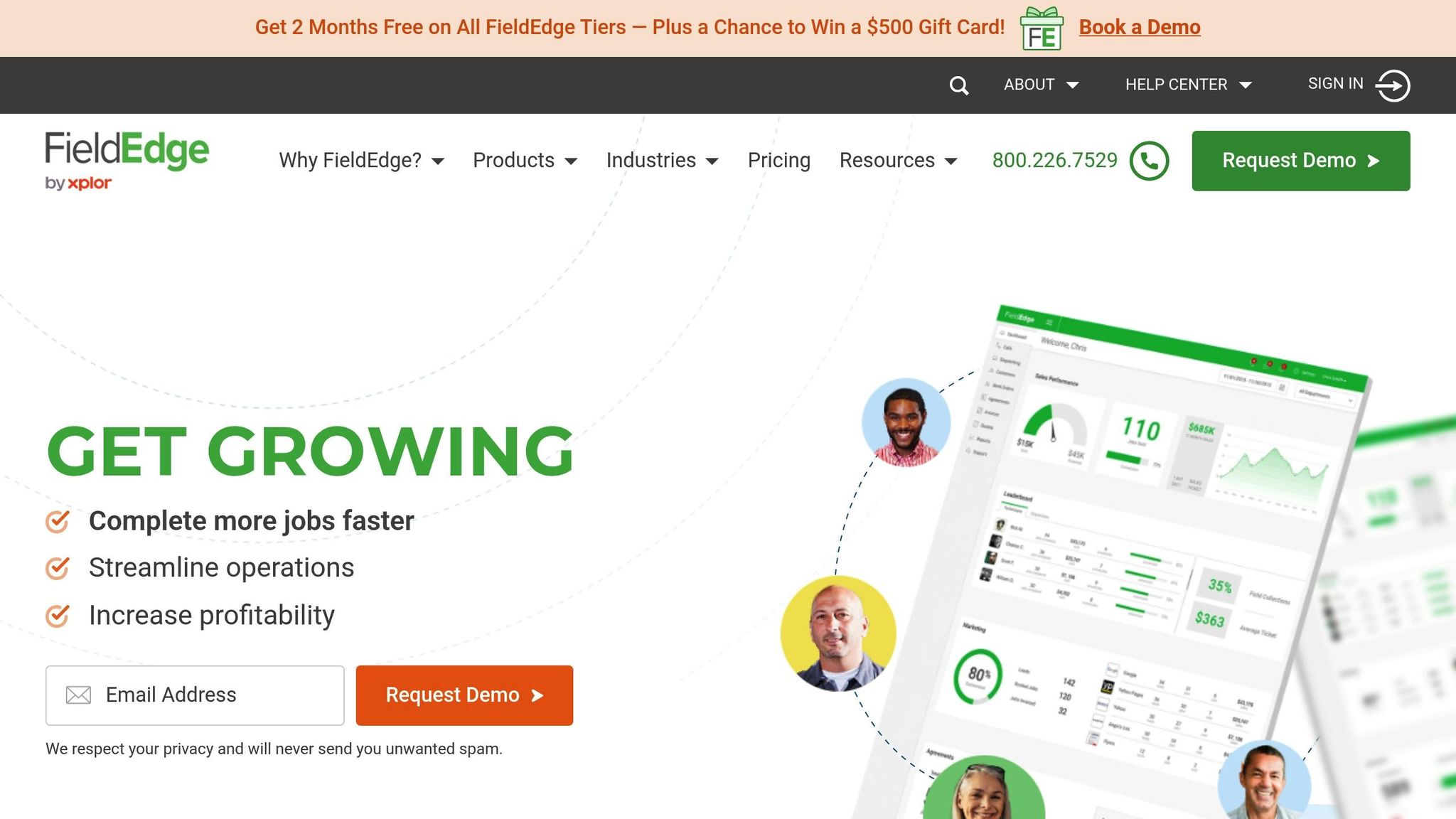
FieldEdge is designed specifically for field service businesses, offering HVAC contractors tools for job scheduling and customer management. Its main goal? To simplify operations while keeping customers in the loop throughout the service process. These features come together to create a smoother workflow for field operations.
Project Management Capabilities
FieldEdge combines job tracking and work order management into one streamlined system. You can monitor progress, assign tasks, and organize work orders - including essential details like customer and equipment information - all in one place. This setup ensures every job is completed to your standards.
The software also tracks inventory in real time, automatically updating stock levels. This means technicians always arrive equipped with the tools and parts they need.
Scheduling and Dispatching
FieldEdge’s scheduling system offers a clear view of your team’s availability and workload. Using a drag-and-drop interface, you can easily reschedule appointments. Once changes are made, notifications are sent to both technicians and customers. The system also optimizes scheduling by factoring in skills, location, and travel time.
With GPS tracking, you’ll always know where your technicians are. This feature allows you to provide customers with accurate arrival times and handle emergency calls more efficiently. The added transparency helps build trust with clients.
CRM and Invoicing Features
FieldEdge stores vital customer information, including service histories, equipment details, and preferences. This ensures technicians show up prepared and ready to deliver great service. It also tracks warranties and service contracts, making recurring maintenance a breeze.
The platform simplifies invoicing by generating professional estimates and invoices. It supports multiple payment methods, such as credit cards and ACH, and can send automatic reminders for overdue accounts.
Mobile Accessibility
FieldEdge’s mobile app equips technicians with everything they need on the go. They can access job details, update statuses, capture photos, collect signatures, and process payments - even without an internet connection. Once reconnected, everything syncs seamlessly.
4. Workiz
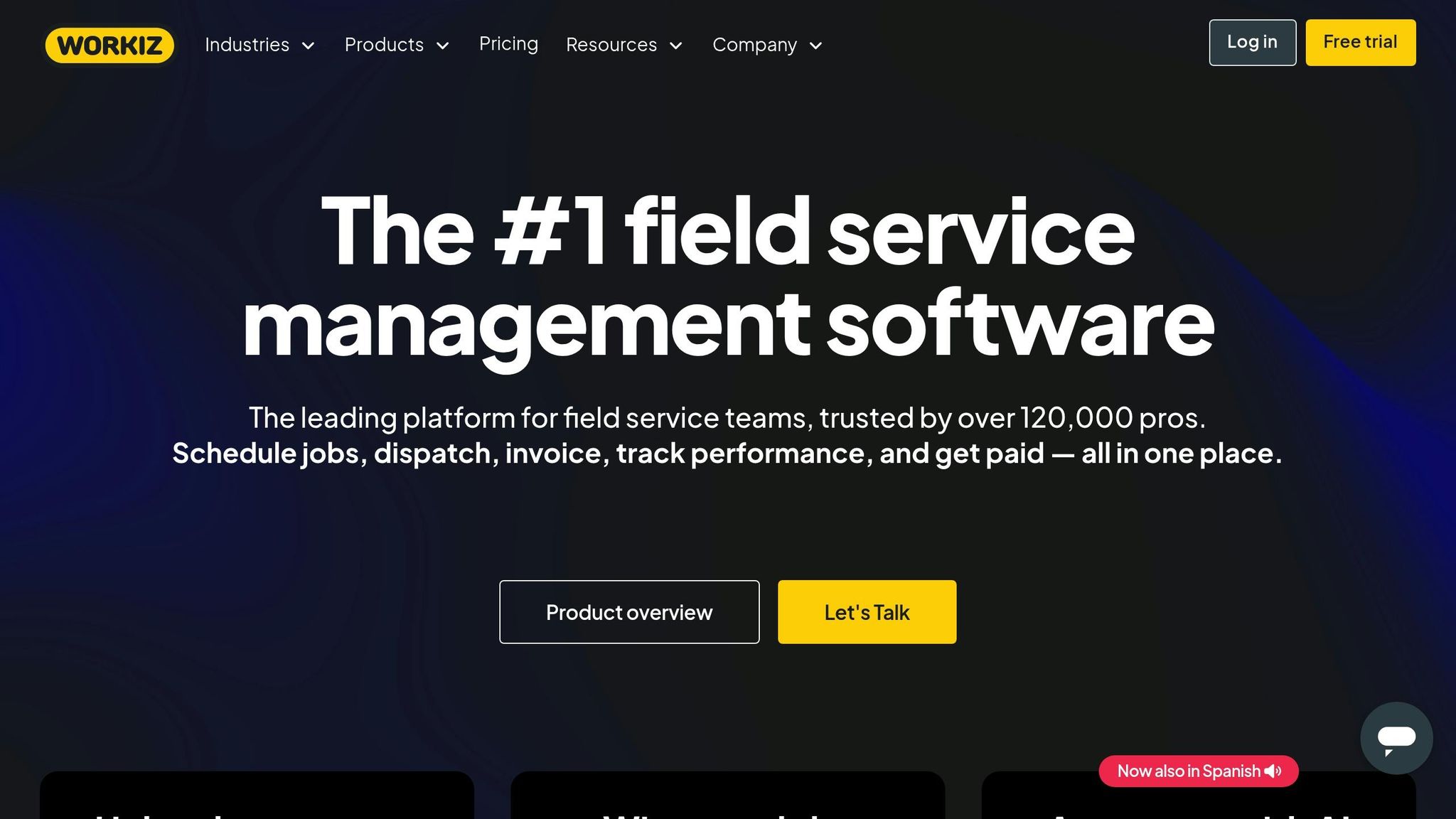
Workiz simplifies HVAC business operations by combining essential functions - like customer interactions, scheduling, and payments - into one easy-to-use platform.
Project Management Capabilities
Workiz makes managing projects easier by centralizing work orders and job tracking in a single, intuitive dashboard. You can create detailed work orders that include everything from customer details to service requirements and equipment specifications. The platform then organizes these orders automatically by priority and status, ensuring no task gets overlooked.
It also tracks job progress in real time, showing technician assignments and job statuses. Additionally, it monitors material usage for each job, helping you maintain accurate stock levels and ensuring the right parts are always available when needed.
Scheduling and Dispatching
The platform’s visual calendar and drag-and-drop feature make rescheduling appointments quick and hassle-free, while automatic notifications keep both technicians and customers in the loop.
Workiz uses factors like technician expertise, location, and travel time to suggest the best scheduling options. This smart scheduling not only minimizes drive time but also ensures that the most qualified technician is assigned to each job.
With built-in GPS tracking, you can view technician locations throughout the day. This allows you to provide customers with accurate arrival times and quickly dispatch the nearest available technician to handle urgent service calls. These scheduling tools integrate seamlessly with the platform’s customer management and invoicing systems.
CRM and Invoicing Features
Workiz keeps detailed customer profiles, including service history, equipment details, and communication preferences. This allows technicians to prepare for each job and offer more tailored service. It also tracks service agreements and warranty details, making it easier to manage recurring maintenance contracts.
The invoicing system creates professional estimates and invoices directly from completed work orders. You can customize invoice templates with your company’s branding and even include photos of the completed work or equipment condition. The system supports various payment methods, including credit cards, checks, and ACH transfers.
Automated follow-up features send reminders to customers with outstanding payments, improving cash flow. Additionally, Workiz generates reports to identify customers who consistently pay on time and those who may require extra attention.
Mobile Accessibility
The Workiz mobile app gives technicians full access to job details - such as customer information, service history, and equipment specifications - while working on-site, even without an internet connection.
Through the app, technicians can update job statuses, take before-and-after photos, collect customer signatures, and process payments. Once back online, all updates sync automatically with the main system, ensuring office staff always have the latest job information.
5. Jobber
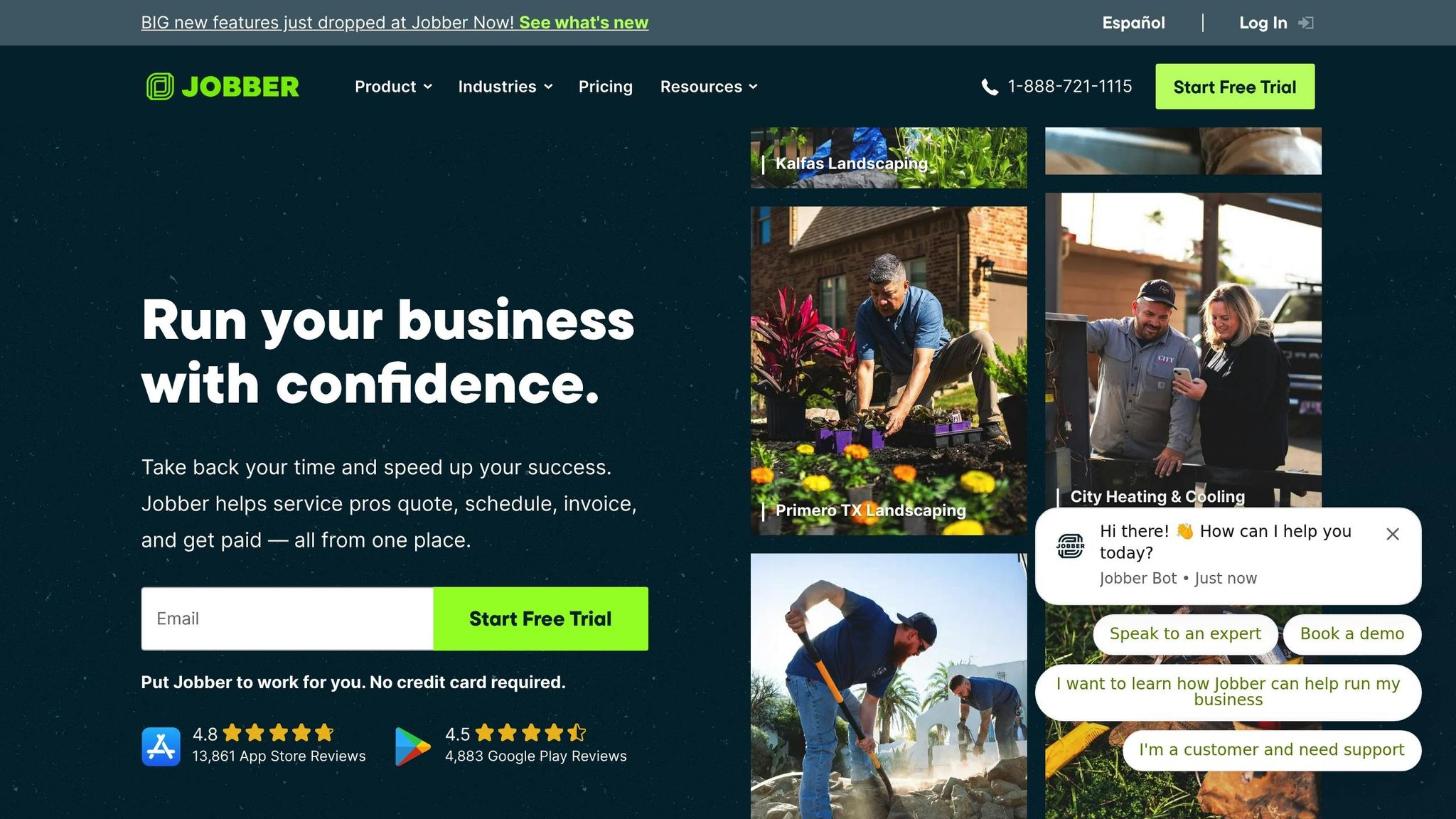
Jobber provides an all-in-one platform tailored for HVAC contractors, combining scheduling, customer management, and business operations into one seamless tool. It's designed specifically for field service businesses to simplify workflows and improve efficiency.
Project Management Capabilities
Jobber handles HVAC projects from start to finish, covering everything from quotes to payments. It centralizes work orders, consolidating customer details, equipment specifications, material needs, and labor estimates. Updates happen automatically as tasks are completed.
The platform also includes inventory tracking, which keeps tabs on material usage across multiple jobs. When a job wraps up, materials used are deducted from stock, helping you know when it’s time to reorder.
For recurring maintenance contracts, Jobber automates the process by generating work orders based on preset service intervals. For instance, if a commercial client needs quarterly HVAC maintenance, the system creates these jobs automatically and assigns them to technicians based on their schedules and expertise.
Scheduling and Dispatching
Jobber’s scheduling system uses a visual calendar to show technician availability, travel times, and customer preferences. Rescheduling is as simple as dragging and dropping appointments, with the system instantly recalculating travel and workload.
The route optimization tool is another standout feature. It analyzes technician locations and job sites to recommend the most efficient routes, reducing fuel costs and allowing your team to complete more jobs each day. It takes into account factors like job duration, customer time windows, and technician skills to create smarter schedules.
For emergency calls, Jobber’s urgent dispatch feature steps in. When a customer reports an HVAC issue, you can quickly locate the nearest available technician and dispatch them on the spot. Notifications are automatically sent to both the technician and the customer with updated arrival times, ensuring a smooth process.
CRM and Invoicing Features
Jobber keeps detailed customer profiles, including service history, equipment information, warranty details, and communication preferences. Every interaction is logged, giving you a full view of your customer relationships.
The platform simplifies quotes and invoicing by generating them directly from work orders. These include photos and clear breakdowns of labor and materials. You can also customize invoices with your company branding and offer various payment options like credit cards, ACH transfers, and online payments.
To help maintain cash flow, automated payment reminders send follow-up messages to customers with overdue invoices. The system even tracks payment habits, flagging customers who frequently pay late so you can adjust terms or require deposits for future projects.
Mobile Accessibility
The Jobber mobile app equips technicians with everything they need on-site. They can access job details, service history, equipment manuals, and past service notes. Updates to job statuses happen in real time, even offline, ensuring uninterrupted work in areas with poor cell service. Once reconnected, all updates sync automatically.
Technicians can also use the app to capture before-and-after photos, collect digital signatures, and process payments right on-site. Additionally, GPS tracking within the app allows dispatchers to monitor technician locations and provide accurate arrival estimates to customers - especially useful for emergency calls where timing is critical.
With its mobile-friendly features, Jobber ensures that technicians stay connected and efficient, no matter where the job takes them.
Feature Comparison Table
Here’s a quick look at the core features verified for Project Lens. (Details for other platforms have been excluded due to unavailable source data.)
| Feature | Project Lens | Housecall Pro | FieldEdge | Workiz | Jobber |
|---|---|---|---|---|---|
| Starting Price | $25/month per user | - | - | - | - |
| Project Management | ✓ Pipeline & CRM | - | - | - | - |
| Mobile App | ✓ iOS & Android | - | - | - | - |
| Photo/Video Storage | Unlimited | - | - | - | - |
| GPS Tracking | ✓ Location intelligence | - | - | - | - |
| Custom Reports | ✓ Professional PDFs | - | - | - | - |
The features listed above highlight how Project Lens simplifies operations for HVAC contractors. With unlimited photo and video storage, technicians can easily document and diagnose HVAC systems. The integrated pipeline and CRM tools streamline project management, while the mobile apps for iOS and Android ensure seamless communication and access while in the field. Additionally, the GPS tracking feature provides location insights, and professional PDF reporting enables clear and polished documentation. Together, these tools form a dependable, cloud-based solution designed to meet the unique needs of HVAC professionals.
Conclusion
Effective software platforms tackle the varied challenges HVAC contractors face daily. By simplifying everything from the first customer interaction to the final invoice, the right tools can cut down on overhead and improve overall service quality.
Project Lens is a strong contender at $25 per user each month, offering a range of features like unlimited storage, location intelligence, and professional PDF reporting. Its mobile-friendly design ensures technicians can access job details and documentation tools on the go, keeping them connected in real time.
Features like accurate arrival times, detailed reporting, and clear pricing help boost customer satisfaction. Additionally, location intelligence tools - using geolocation data and map visualization - optimize routes, saving on fuel and allowing technicians to handle more calls in a day.
When selecting a platform, consider factors like your team size, budget, integration requirements, and how easy it is to get started. Many software providers offer free trials or demos, so you can test their functionality before making a decision. As discussed, features such as integrated scheduling and mobile accessibility are essential for keeping operations running smoothly.
Pick the software that aligns with your workflow to improve efficiency and keep your customers happy.
FAQs
What should HVAC contractors look for when choosing software to streamline their business operations?
When choosing software for your HVAC business, it’s important to focus on tools that address your specific needs. Prioritize features like scheduling and dispatching, route optimization, and real-time technician tracking to streamline operations. Since technicians are often on the go, mobile compatibility is a must-have.
You’ll also want to consider factors like ease of use, pricing, and how well the software integrates with systems you already rely on, such as QuickBooks. Don’t overlook the importance of strong customer support from the vendor. Additional features like inventory management and project tracking can further enhance your workflows. The right software can simplify your processes, save valuable time, and help your business grow.
Why are mobile access and offline capabilities important for HVAC technicians on the job?
For HVAC technicians out in the field, having mobile access is a game-changer. It lets them pull up job histories, snap and upload photos, complete forms, and even gather customer signatures - all without leaving the job site. This not only keeps the workflow smooth but also saves time by cutting down on back-and-forth communication.
Equally important is offline functionality. In areas where internet access is spotty or nonexistent, technicians can still view job details, customer records, and other vital information. This keeps the work moving seamlessly, minimizing delays and ensuring technicians can stay on track no matter where they are.
Why is it important for HVAC software to integrate with accounting and inventory tools?
Integrating accounting and inventory tools with HVAC software plays a key role in keeping operations efficient and finances accurate. It takes the hassle out of managing expenses, invoices, and inventory levels, making it easier for contractors to stay within budget and avoid unexpected costs.
This setup also ensures precise tracking of labor and material expenses, paving the way for smarter financial planning and healthier profit margins. By automating these critical tasks, HVAC contractors can cut down on errors, save valuable time, and dedicate more energy to expanding their business.
